Set Up Your Wyre Account
TLDR
- Onboard your company in the Wyre dashboard.
- Get your Account IDs and test API Keys from the dash. Toggle between the Test and Production environments at the top of the dash.
- Authenticate and sign requests and test the appropriate use cases for your business.
- Contact [email protected] to complete the commercial agreement.
- Request production API Keys through the dashboard.
- Get approved and go live!
Overview
To get started, you must create an account with Wyre. We have two environments where you can work: TestWyre for API integration testing and SendWyre, our production environment. The first step is to choose which environment you want to interact with first.
| Environment | Widget URL | API URL |
|---|---|---|
| Test | https://pay.testwyre.com/ | https://api.testwyre.com |
| Production | https://pay.sendwyre.com/ | https://api.sendwyre.com |
Creating A TestWyre Account
We recommend to get started by creating an account on the TestWyre dashboard here. This functions as your business' master account on Wyre. The API keys generated in the dashboard will provide access to all of the APIs available.
- Only business accounts can be created.
- The business phone number and email address must be real for account verification.
- Uploaded business documents can consist of dummy data for the test environment account.
- Dashboard accounts are auto-approved after all information has been provided.
After all information is submitted, you should now be able to view the TestWyre Dashboard. Be sure that the toggle at the top of the dashboard screen is set to "Test."
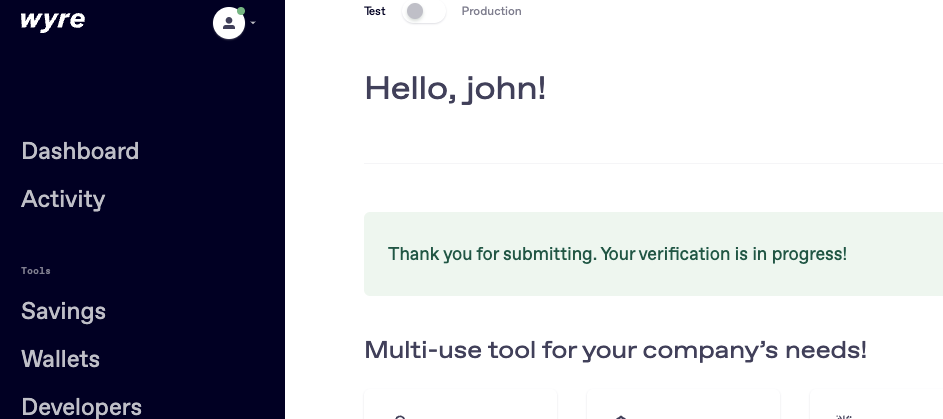
Please note:
Uploaded business documents can consist of dummy data for the test environment account.
Dashboard accounts are auto-approved after all information has been provided.
Generate API Keys
In the dashboard, generate keys by going to Developers > API Keys > Add API Key
Again, be sure to have the toggle at the top of the screen set to "Test."
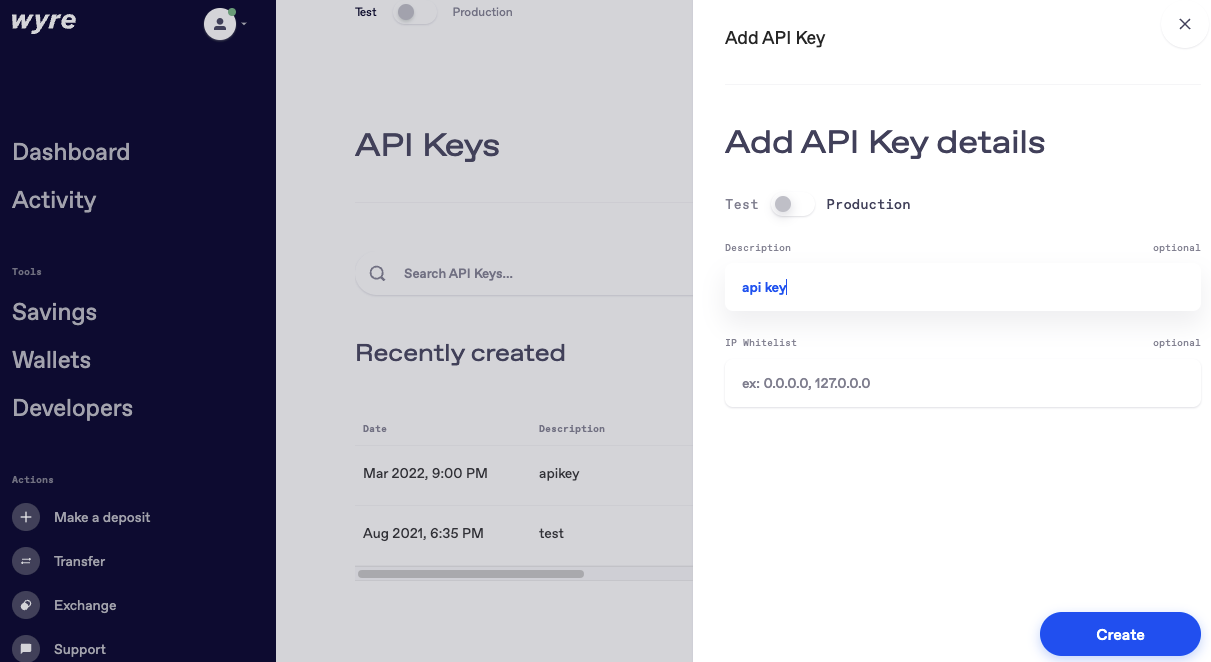
Wyre will return an API key and a secret key. Keep the secret key as you cannot access it again through the dashboard and it is required to authenticate into our APIs
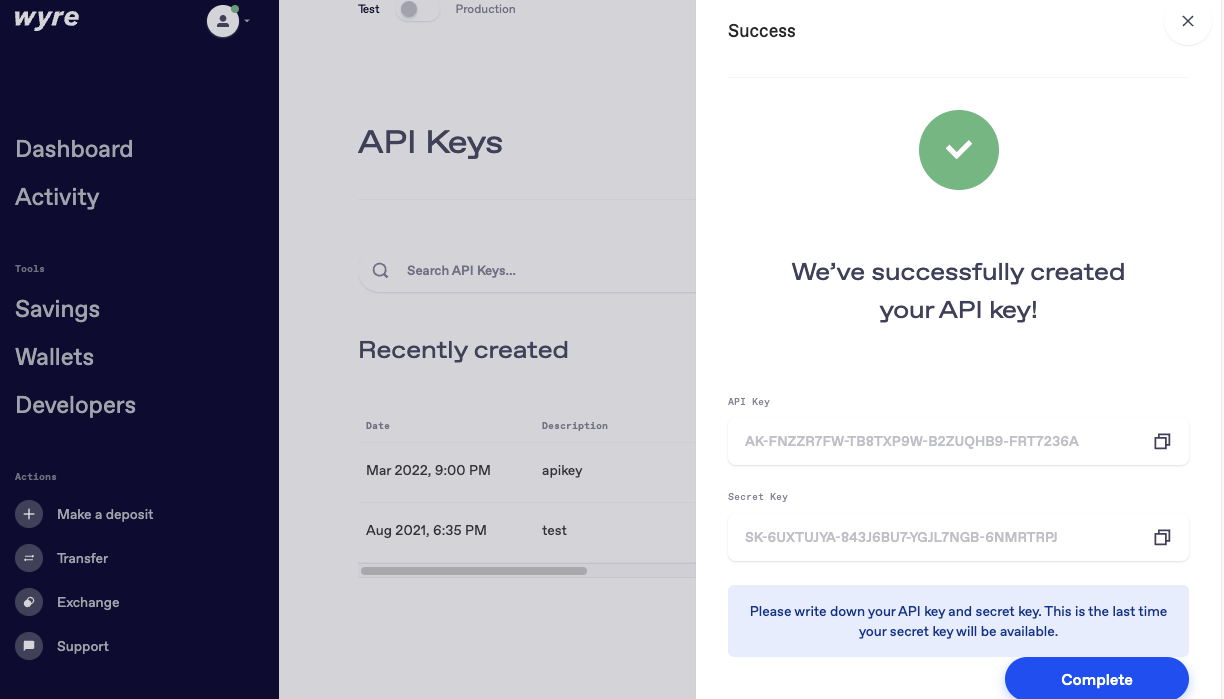
Making a Request
You can interact with Wyre's APIs easily through our API reference or via our Postman collection.
In this example we will be running through a simple wallet creation request via the API reference.
Step 1: plug in your secret key into the Authentication Bearer field
Step 2: name your wallet in our Body Params template by typing in a name in the name field
Step 3: Click 'Try it!' to make the request to our API and get a reponse!
Build!
Make sure to read the rest of the documentation and guides to understand the ins and outs of our services. Take your time exploring our API references to get a clear understanding of our endpoints and the requests and responses.
Don't know where to start?
- Add our hosted checkout dialogue to your app.
- Build a Venmo Style Application with our APIs.
- Use our Instant Offramps to go from crypto to bank account.
Moving to Production
Once you've finished testing and are ready to go into production, toggle over to "Production" via the button at the top of the screen. Fill out KYB (Know Your Business) and fill out the dashboard form to request production keys. Now, you're on your way to building the next big thing!
Updated over 3 years ago
