Checkout - Hosted URL
Overview
The Wyre Checkout Hosted URL will be loaded in a browser or webview window. To load the Checkout Widget you will need to create a Wallet Order Reservation.
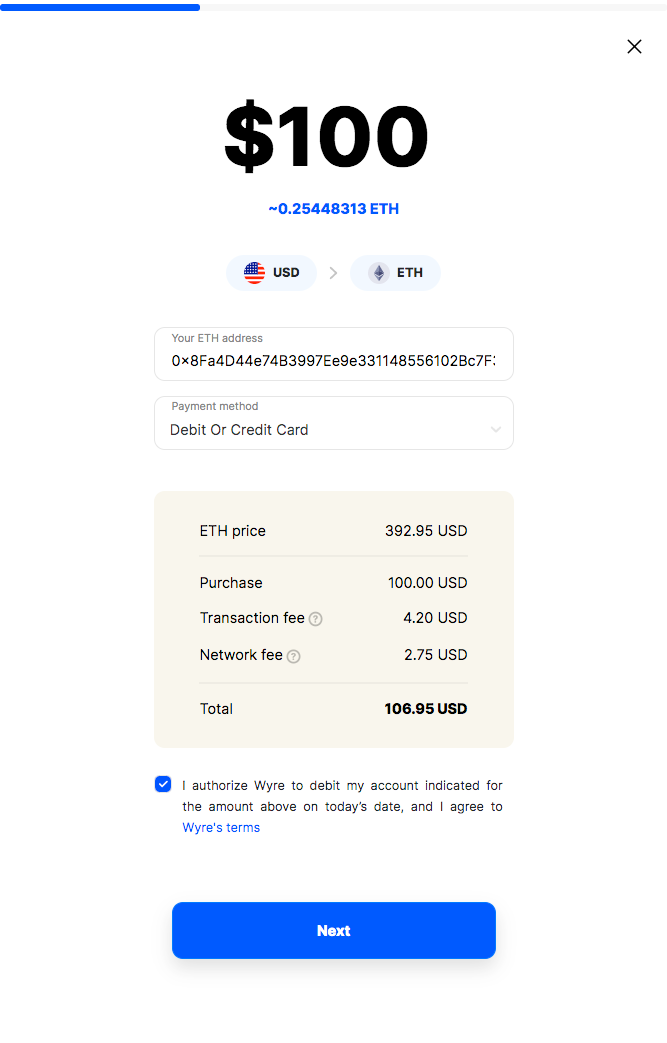
Wyre Checkout Widget - Hosted URL
Wyre’s Checkout Debit Card Widget is the simplest way to add fiat-to-crypto into your web or mobile application.
Create a Wallet Order Reservation and redirect your browser or web-view to the returned URL in the Wallet Order Reservation Response.
After initiating a purchase, users will be taken to a processing view as the payment is being completed. This process takes a bit of time. Once Wyre has initiated a blockchain transaction, the user will be taken to the Purchase Completed view which will display information about the completed transaction.
You can retrieve additional information for a new purchase, including the blockchain transaction hash, by submitting a GET request to the following URL:
https://api.sendwyre.com/v2/transfer/[transferId]/track
Users will be shown the following payment methods based on the browser they are using:
| Payment Method | Browser |
|---|---|
| Apple Pay | Safari for macOS Sierra (v12.1.2) or iOS 10 (v602.1) |
Updated almost 4 years ago
