Order Processing Status
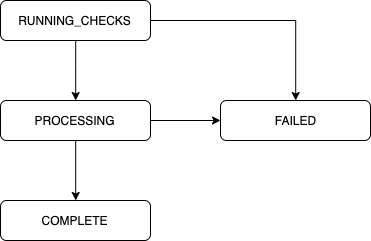
| Status | Description |
|---|---|
RUNNING_CHECKS | Newly created orders are created in the RUNNING_CHECKS state. In this state we are processing the request and seeing if the customer is eligible to transact.If the checks fail the order will immediately transition to FAILED.If the checks pass the order will transition to PROCESSING. |
PROCESSING | Orders in the PROCESSING state have passed the checks and the user's payment information has been validated. At this point a Transfer has been created on Wyre for the user's Order. Orders in this state will have the transferId field populated and more status information can be pulled from the Track Widget Order API. |
FAILED | Orders in the FAILED state have failed and cannot be processed. If we had additional information on why the order failed we provide it |
COMPLETE | Orders in the COMPLETE state are complete and the funds have been confirmed on the blockchain. |
More on PROCESSING
PROCESSINGWhen an order enters PROCESSING that means that a Transfer has been created that represents the fulfillment of the Order.
While it is not a requirement that you monitor the details of the state in PROCESSING it can make for a better user experience. For example, you could tell the user their funds are on the way before the funds are fully confirmed on the blockchain.
If you wish to track the Transfer to provide additional context to the user we provide an unauthenticated endpoint that can be called directly from your UI. The details of that endpoint can be found on Wallet Order Details.
In the case of Orders, funds have already been secured before the Transfer is created. That means that there is really just one thing you need to worry about for the Transfer: when the funds are processed on the blockchain.
There are 3 different states here:
- Blockchain Tx has not been submitted to the network - in this state the Transfer Tracker's
blockchainNetworkTxobject will appear asnull - Blockchain Tx has been submitted to the network, but has not been confirmed -in this state the Transfer Tracker's
blockchainNetworkTxobject will be present - Blockchain Tx has been confirmed - Transfer Tracker will appear as with a
COMPLETEstatus
Tracking the Transfer
The Order Processing Status change over time and once the status is
COMPLETEorPROCESSINGyou can fetch the blockchain transaction info here using the returnedtransferIdTrack Widget Order.
Tracking a Wallet Order
Use the Get Wallet Order Full endpoint to fetch all the Wallet Order information including payment processor ISO8583 error codes. This endpoint requires full authentication and that the credentials have VIEW permission over the wallet order.
Please check Card Exceptions for all the possible values of internalErrorCode in the section Unified Error Codes .
Error Details
A failed wallet order can have multiple error fields:
internalErrorCode: Wyre's internal error code. This should always be present when the status is FAILED. Please check Card Exceptions paymentNetworkErrorCode: Payment provider or bank error code. This field is only present when the order failed because of a Bank error. All ISO8583 codes are documented Payment Network Error Codes.
These fields are only available in this endpoint. The errorCode is deprecated and will be removed soon. Please, use internalErrorCode instead.
Updated over 4 years ago
